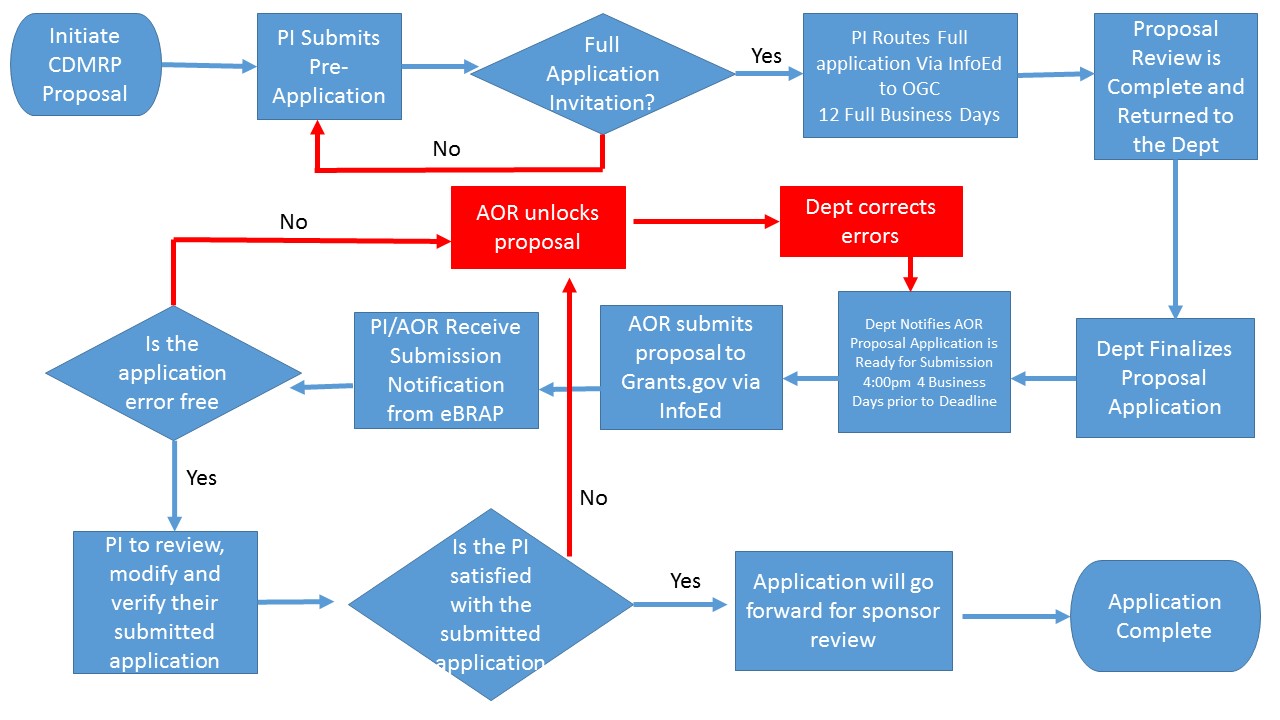Federal Updates for Researchers
Please visit our webpage often for the latest updates about impacts on research. Last updated Jan 20th.
Learn moreDOD Proposal Application Guidelines
The CDMRP eBRAP System (eBRAP) is designed to allow Principal Investigators (PIs) to submit their pre‐applications electronically over the Internet through a secure connection, and view and edit the contents of their preapplications and full applications, as submitted through Grants.gov. PIs can access the eBRAP login page. A pre‐application is required for all applications submitted to CDMRP. Full applications must be submitted through Grants.gov via InfoEd eRA.
For information about pre‐application and full application preparation and forms, please refer to the specific Program Announcements, Forms section on the eBRAP system, www.Grants.gov and the information included below.