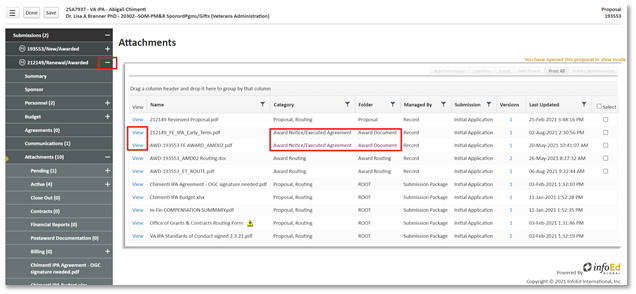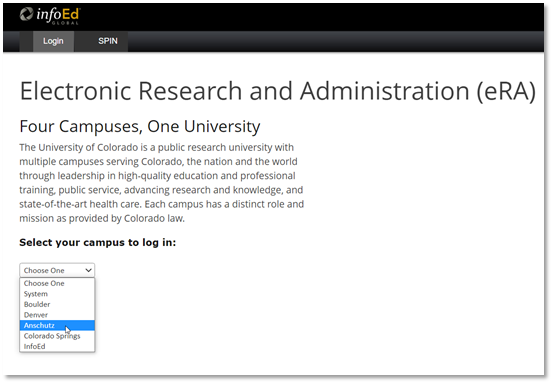1
Federal Updates for Researchers
Please visit our webpage often for the latest updates about impacts on research. Last updated Jan 20th.
Learn moreAccessing Grant/Contract Attachments
2
Sign in using your university credentials
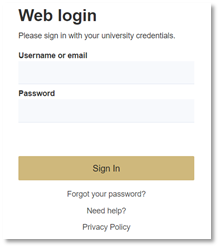
3
Search for the relevant record in the system
Generally, Record Number or Project ID are the easiest way, but any number of criteria can be used individually or in combination.
Note: If multiple criteria are used at once, records must meet all criteria. In a Search Filed, a "C" means it contains a C, an "=" symbol means an exact match must exist, and a "*?" gives the option for wildcard searches. A asterisk wildcard functions as a contains wildcard while the question mark wildcard specifies the exact character limit to use. Example: 2????? is a record that starts with 2 and must be 5 characters total.
Note: If multiple criteria are used at once, records must meet all criteria. In a Search Filed, a "C" means it contains a C, an "=" symbol means an exact match must exist, and a "*?" gives the option for wildcard searches. A asterisk wildcard functions as a contains wildcard while the question mark wildcard specifies the exact character limit to use. Example: 2????? is a record that starts with 2 and must be 5 characters total.
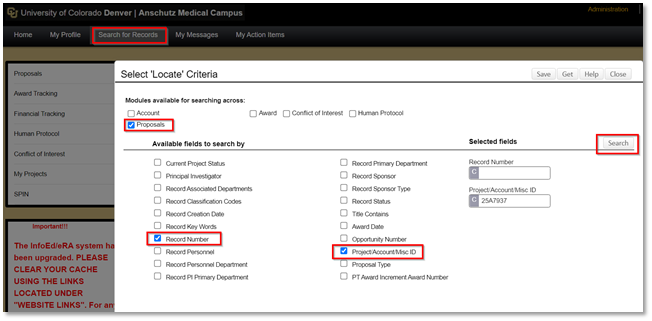
4
Click the record number to bring up another menu
Drag your cursor over the new menu and select Proposal Tracking. From there, click on the View Hyperlink.
5
Click the Attachments heading in the left-side navigation menu to bring up the record attachments
Note: Make sure the record you are accessing has the "-" symbol displayed next to it at the top of the menu so that the various sections are expanded, otherwise the attachments section will not be visible.
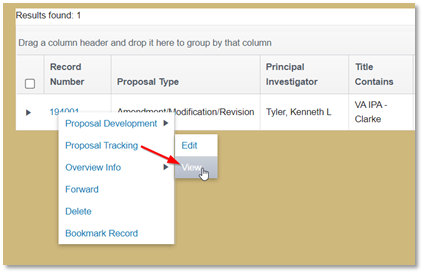
6
From the attachments screen, you can find award documents by looking at the Category and Folder columns
To open a document, click the View button in the first column.