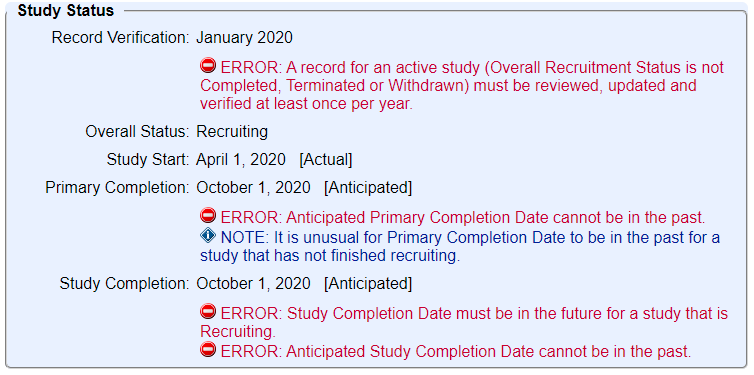Fixing “Not Recently Updated/Record Has Errors” Problem Statuses
Apr 22, 2021ClinicalTrials.gov records that are not “Completed”, “Terminated” or “Withdrawn” must be updated at least once every 12 months (we ask every 6 months while actively recruiting). If the record has not been updated in over a year, the system will flag the record with a problem status:
- Not Recently Updated
- Record Has 1 Error (or more*)
These two problem statuses actually refer to the same issue: that the Record Verification date is more than a year old.
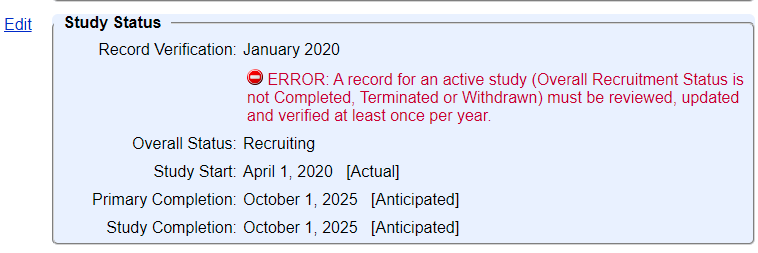
To resolve this,
- Log in and open the record (contact [email protected] if you have trouble logging in).
- Open the Protocol Section.
- Verify that all the information is still current, and make any updates. For example, if you have completed enrollment, reached your completion dates (usually the last study visits), changed your study contact information, or something has changed due to a protocol amendment, make sure to update that information in the record.
- Open the Study Status section and update the Record Verification Date to this month and year.
- Go back to the Record Summary page and click the green "Complete" button to queue the record for release.
*Note: If a record with the “Not Recently Updated” problem has more than one error, another field in the Study Status section is almost certainly also out of date (e.g. an “Anticipated” date is in the past).